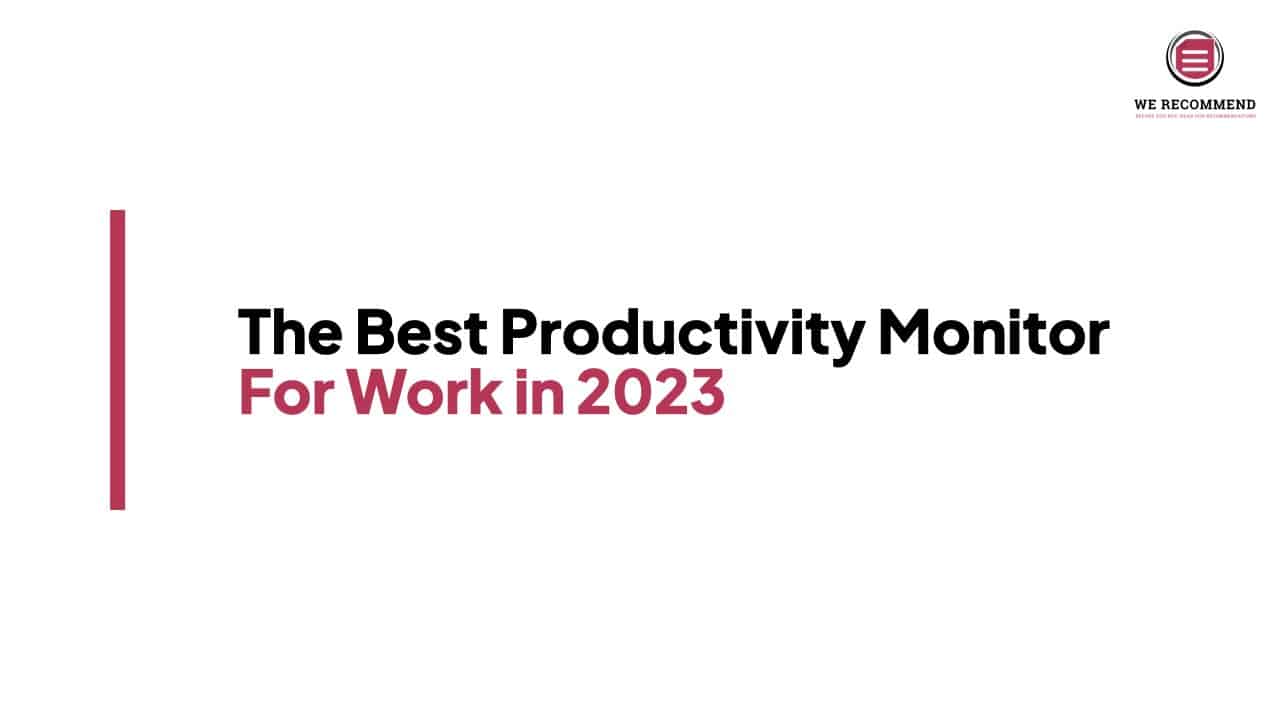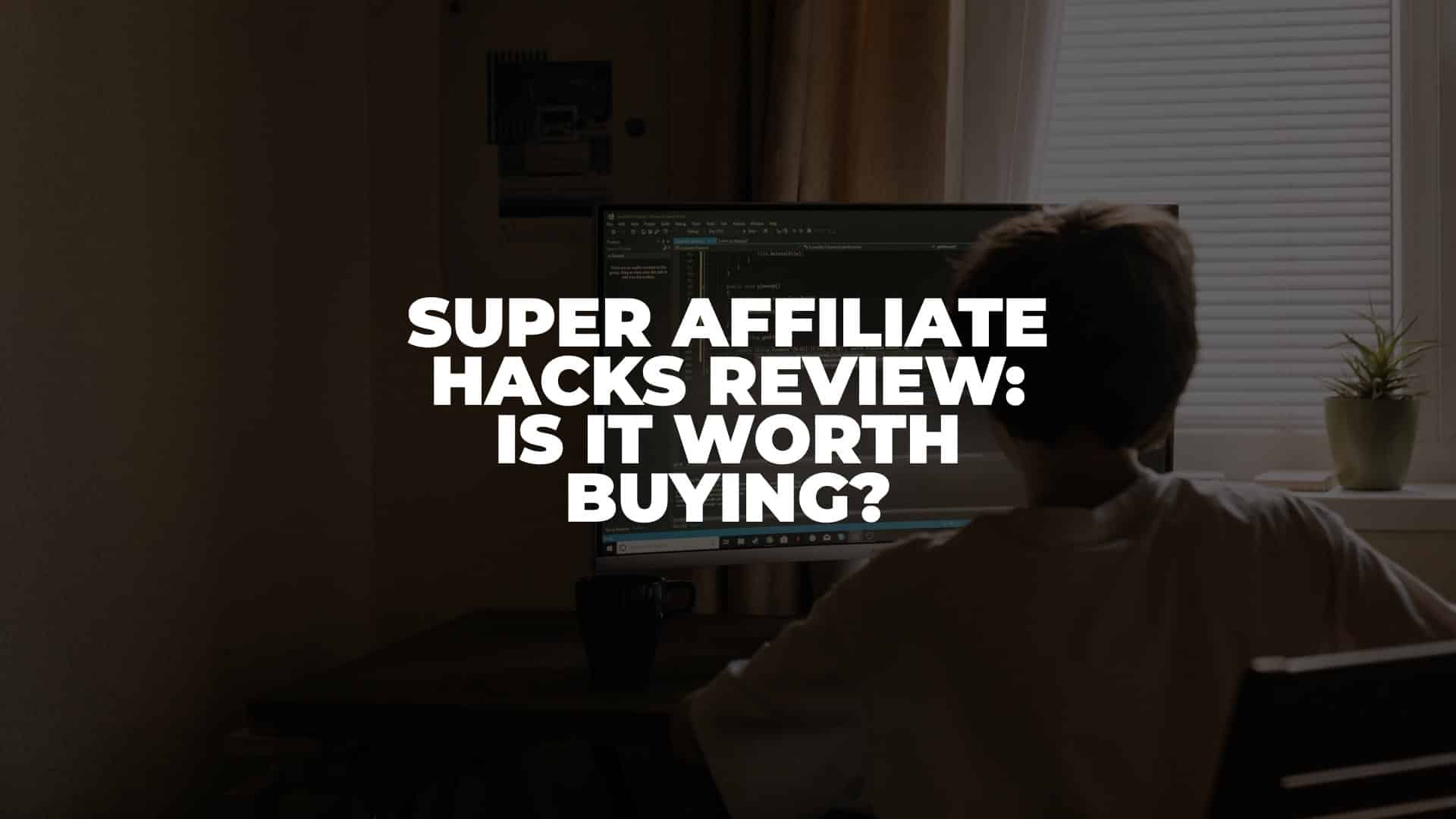Todoist Review 2023: Is it The Best Free To-Do List App?
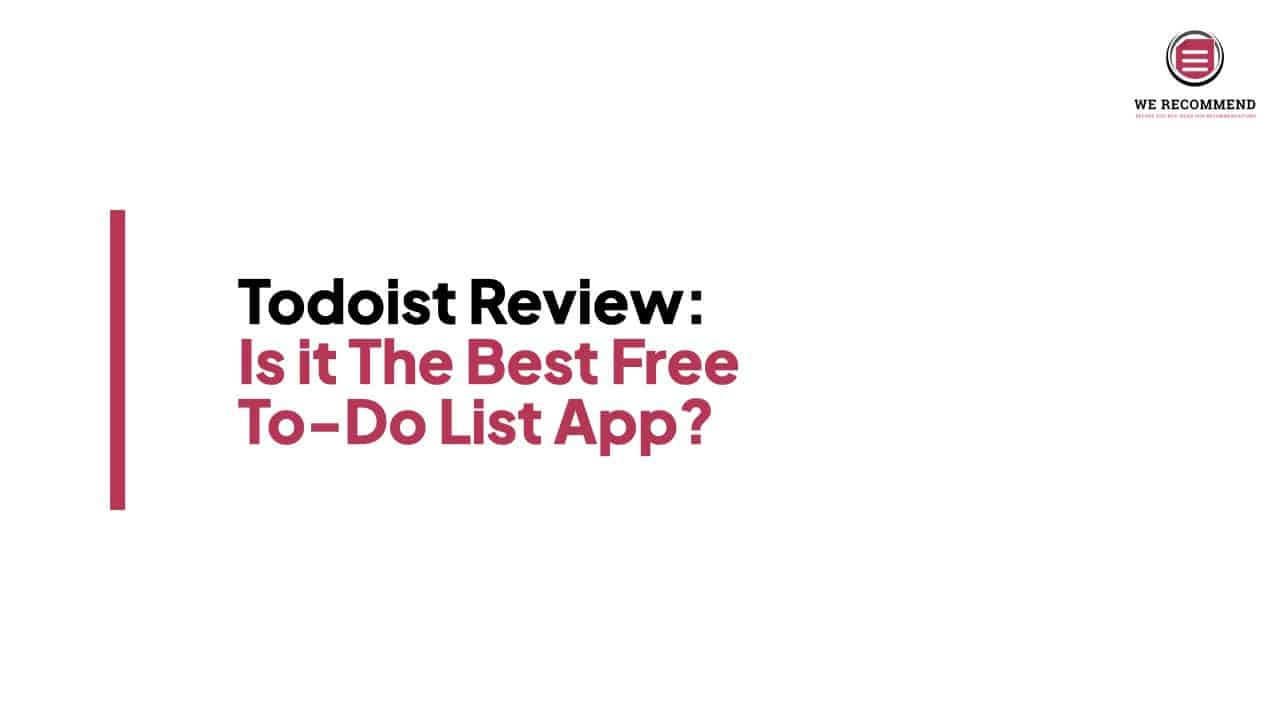
Anúncios
Todoist Review

Todoist is one of the best free to-do list apps to improve productivity. We think it's a top choice for its ease of use, flexibility, and wide range of features. Todoist is also versatile to work across multiple platforms such as macOS, Windows, and mobile apps.
Application Category: Productivity
Anúncios
4.5
In this Todoist review, let’s find out if it is the best free to-do list app to use in 2023.
If you’re working from home like us, you’ll be surprised at how unproductive you are if you don’t plan your day. That’s where a to-do list comes in handy.
Anúncios
However, we’re not going to explore how to create the best to-do list here because you probably know it better. But, just in case you don’t know, there are a lot of to-do list apps out there. So, you might be confused about choosing one for yourself. As an affiliate marketer, having a to-do list is a must since you are your own boss.
That’s not the case until we try Todoist. We’ll explore this to-do list app and let you decide if it suits your needs.
Without further ado, let’s dive in!
Is Todoist The Best Free To-Do List App?
Todoist is one of the best free to-do list apps to improve productivity. We think it’s a top choice for its ease of use, flexibility, and wide range of features. Todoist is also versatile to work across multiple platforms such as macOS, Windows, and mobile apps.
What is Todoist?
Todoist is a productivity app to help you organize your work and life by creating a to-do list. It’s one of the best task management platforms with powerful features. Even if you use the free version, it’s more than enough to help you organize your daily tasks hassle-free.
If we’re talking about to-do list apps, you might ask, “What’s the difference?” We can create a note in our notepad or even a word document, and you can call that a to-do list.
Well, you’re not totally wrong with that question. However, if we’re talking about a free to-do list app, you can’t ignore Todoist’s simple approach to help you organize daily tasks. Adding your task to Todoist will help you stay organized and keep everything on track.
At We Recommend, we try to be paperless in our everyday activities. We keep every note, review, journal, and anything else in the cloud. With Todoist, you don’t have to worry about losing your to-do list because everything is right inside the app. Less paper means you’re saving the environment and improving your productivity altogether.
You can watch this video below to get a better idea about Todoist.
Todoist Features
Apart from the simplicity of its user interface, Todoist has many great features, even if you use the free version. In this section, let’s highlight several features you’ll love about Todoist.
Task Management
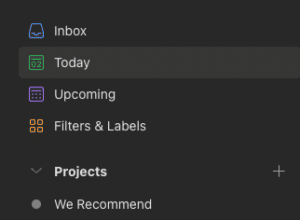
As soon as you open it, you will see four integrated folders on the left. These are:
- Inbox: This folder will show everything you have in your Todoist app.
- Today: In this folder, you will see your task list for the day.
- Upcoming: Inside this folder, you can see all tasks you previously scheduled in advance.
- Filters & Labels: You can add filters and labels according to your needs. You can even add a color-coding system to identify your task from a different project that you’re doing.
Furthermore, you can also categorize your task by creating Projects, which means you can view your to-do list based on which project you’re working on. This feature is handy if you’re working with your team. You can assign and monitor every task that needs to be completed for your project.
If you want to add a task, the process is simple. Just click the Add Task button and write the task name. You can also write a description for that specific task. There are a lot of things you can do with it, such as:
- Schedule it for any day you want. Just click the schedule button and set it to your preference.
- Flag your task. You can set it based on priority. Todoist gave four levels for you to choose from, so you can work on your to-do list based on that priority.
- Set your tasks’ due dates. Todoist is programmed to understand your task’s due date. Todoist understands things like meeting with a client today, buying groceries this weekend, send a report on Feb 28 at 9 AM. This feature is one of the main reasons we recommend it as the best free to-do list app.
Invite Collaborators
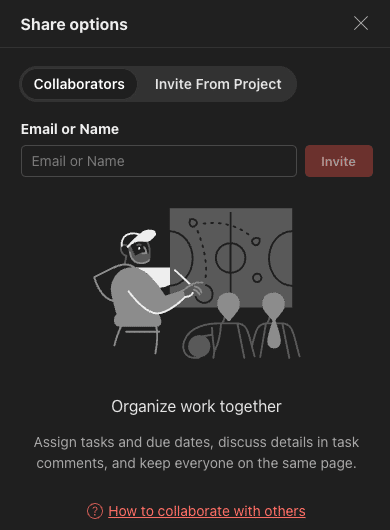
You can invite collaborators to work with your to-do list. With the free version, you can invite up to 5 people, which is a lot. However, you can only manage up to 5 projects and view activity history for up to 1 week. If you’d like to add more and access more features, you must upgrade to the Pro version. We’ll talk about this later in the pricing section.
Reminders
Even after you have created your to-do list, there is still a chance to forget everything you have written. This Pro feature will save you by reminding you to work on your to-do list. Moreover, you don’t want to miss a time-sensitive task. That’s why a reminder feature came in handy to prevent it from happening. You can set them on a specific time and date or based on the location of your choice. Pretty neat, right?
Templates
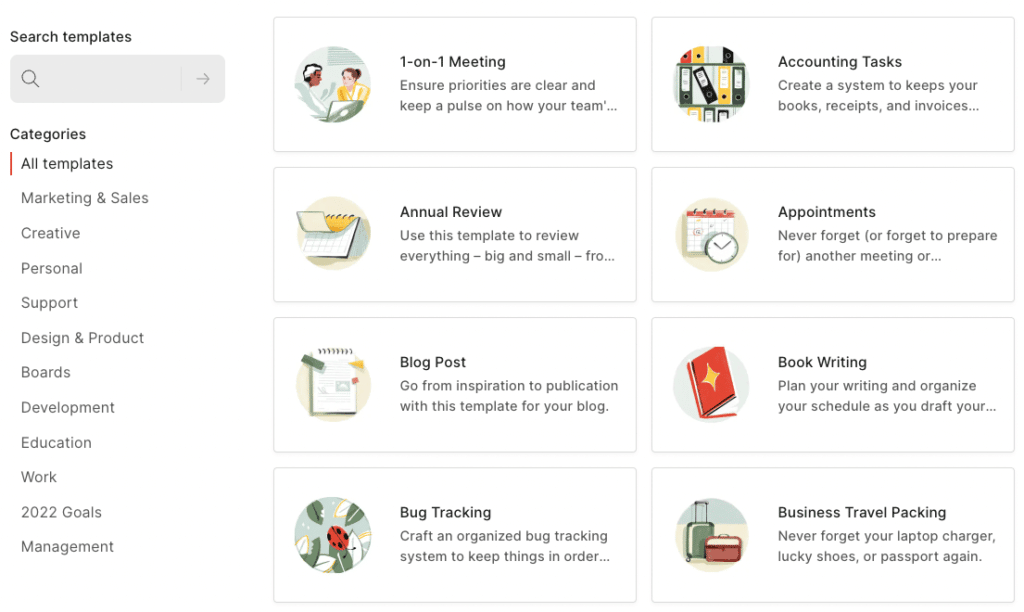
If you have no idea about writing a to-do list, you don’t have to worry about it. Why? Because Todoist provides many ready-made templates to assist you in organizing your thoughts and actions. You can easily import these templates and add them to your to-do list. Some of these templates are available for free. If you’d like to access all the templates, you can upgrade to Pro to get them.
Integrations
Although this feature is available for the Pro users, it’s worth mentioning because Todoist offers integrations with many things. Take a look at this screenshot below.
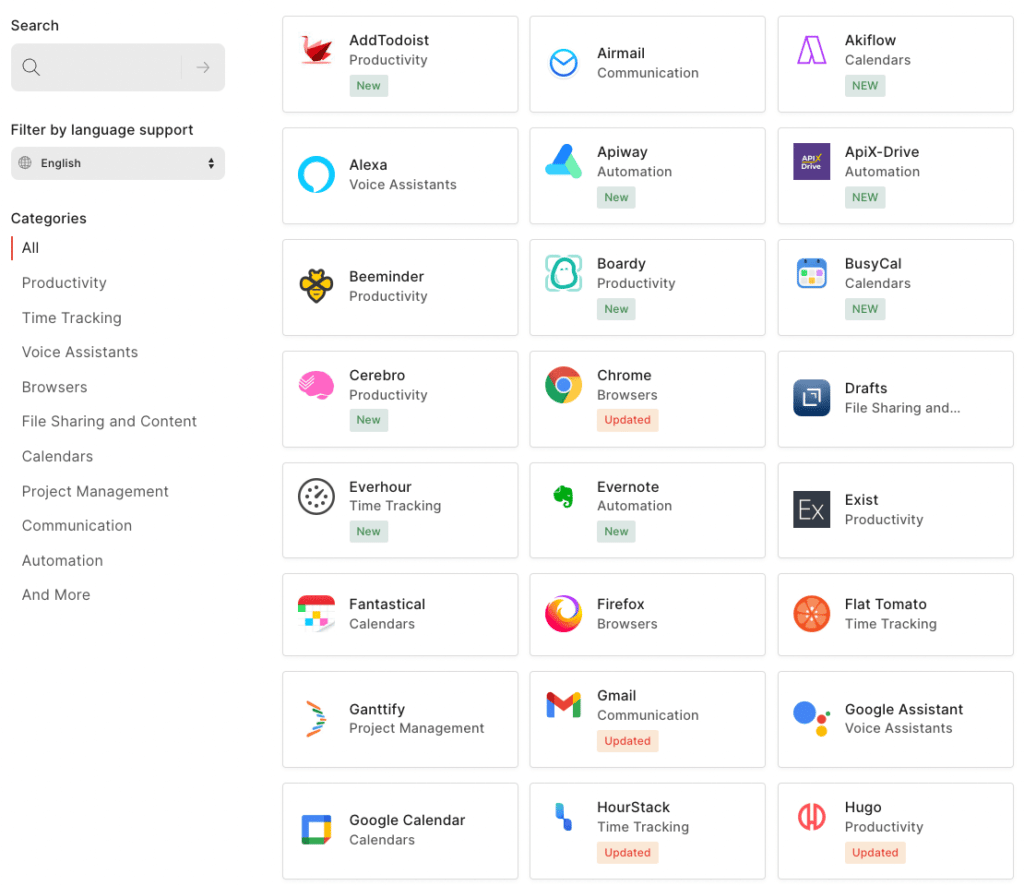
As you can see, if you have already used some of these platforms, you can integrate Todoist to track your tasks and everything else. We mainly use it to integrate our calendar with Todoist. It works great on our iPhone 13 Pro. You can easily browse through the categories to learn more about Todoist integrations.
Todoist Pricing
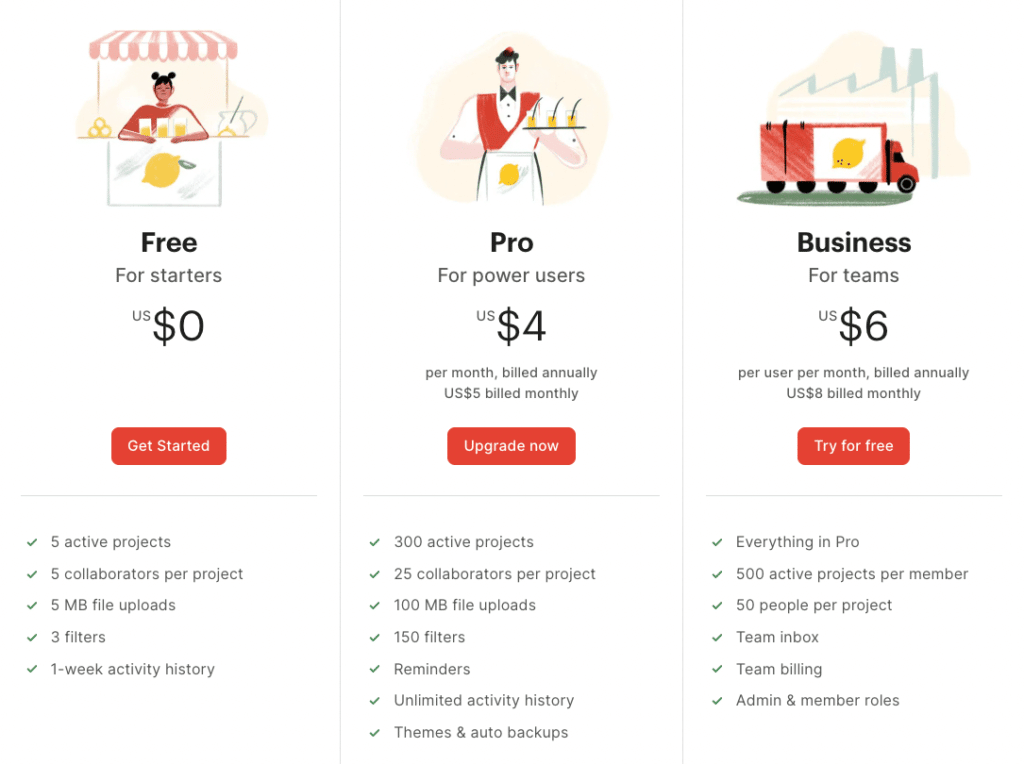
As you can see from the pricing above, if you upgrade to the Pro version, you only pay $4 monthly or $48 annually. Even if you pay on a monthly basis, the difference is just $1. As for their Business Plan, it’s only $72 a year or $6 on a monthly charge. It’s suitable for businesses and large teams. We believe this affordable pricing plan is one of the reasons people love using Todoist to organize their daily tasks.
Todoist Pros and Cons
There are only pros if you plan on using Todoist for free. So far, we haven’t found any cons apart from accessing the additional features such as Templates, Themes, Reminders, and limited viewing of activity history.
Pros
- Easy task management. You don’t have to learn about managing your task on Todoist. Everything works intuitively, thanks to the simplicity of its user interface.
- It works across multiple platforms. You can access Todoist on macOS, Windows 10/11, and mobile apps. Everything is synced, and you won’t lose anything.
Cons
- You can only access advanced features if you upgrade to the Pro version.
Frequently Asked Questions
Can you connect Todoist to your calendar?
Yes. You can connect it to your preferred calendar app like Google, Apple, or Outlook Calendar.
Is Todoist available offline?
Yes. Todoist is also available offline if you don’t have access to an internet connection. You can use it by downloading and installing it on your device. Once you get an internet connection, Todoist will automatically sync your to-do lists to their system.
Conclusion
To summarize our Todoist review, it’s the best to-do list app to easily organize and track your progress. We totally recommend it. Even with the free version, you can do many things with Todoist.
However, if you’re looking for more advanced features, such as reminders and templates, upgrading to Pro is a wise decision since it’s affordable. So, we also recommend upgrading to Pro if you have enough budget for a to-do list app to improve your productivity at work.